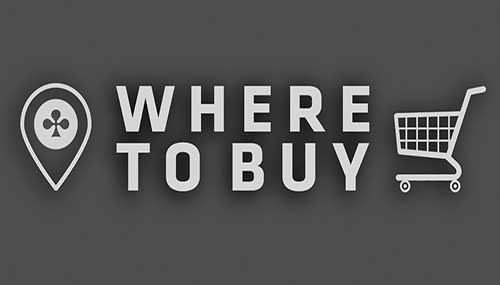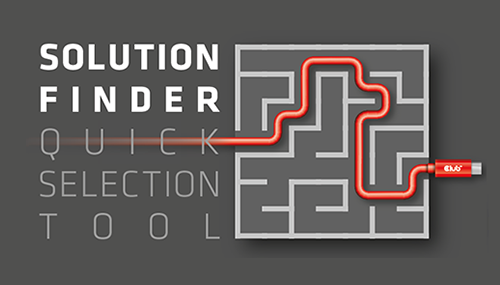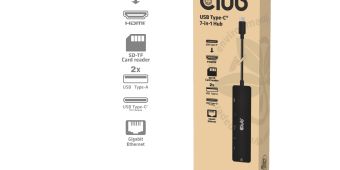What is Frame Rate and what is Refresh Rate ?

Available Formats
What is DSC?
The Video Electronics Standard Association Display Stream Compression enables visually lossless compression between application processor and the display sub-system inside UHD (ultra high definition) devices such as mobiles, tablet and television. Visually lossless means that there is no perceivable difference in the quality of the image or video while compression is active.
What is Color Depth
An important factor in video displays is the number of colors that can be shown. The world offer us an infinite amount of different color shades, while video equipment is necessarily limited in the number of colors that can be displayed which is known as Color Depth. Color depth measures the number of bits of data that can be assigned to produce different color shades, the more bits the more colors that can be displayed.
What is HDR ?
High Dynamic Range Displays are able to reproduce more realistic images with • High Brightnes • Great Contrast • Wider color Gamut • Higher refresh rate< There are currently two relevant HDR Formats the open HDR10 and Dolby Vision while the broadcast industry is working on a third. The main difference between these two is that HDR10 is based on Static metadata whereas Dolby Vision supports dynamic metadata.

What is HDCP ? Audiovisual content, including movies and TV, is increasingly disseminated in digital form on the Web, as well as on physical media. As a result, content providers are using various content protection technologies to prevent unauthorized uses. High-bandwidth Digital Content Protection (HDCP) protects the last stage in the distribution process, encrypting content transmitted over digital interfaces from set-top boxes, DVD players, personal computers and game consoles, to display devices such as high definition TVs. The consumer electronics industry has rapidly adopted HDCP for the High-Definition Multimedia Interface (HDMI). HDCP-protected systems may include three types of devices: sources, sinks and repeaters. HDCP protects data as it is transmitted between each of these devices when they are connected via HDMI or other HDCP-protected digital interfaces. HDCP versions ranges from 1.0 to 2.2. HDCP 2.2 versions are not backwards compatible due to security and hacking risks. In general all packaged and digital premium 4K content released after 2015 will be encrypted with HDCP version 2.2. If you anticipate playback through your system, display interfaces and signal management equipment they will need to be compliant with version 2.2 at every interface. Some displays don’t have the option to support HDCP, so normally they would be excluded from being choosen in a this situation. For this reason Club 3D has the HDCP OFF version to support for example the Apple Cinema Display.

Club 3D Solutions for DVI-D HDCP
The simple way to get the correct adapter with: HDCP-ON or OFF HDCP-ON: CAC-1010 DisplayPort to Dual Link DVI-D Active Adapter CAC-1510 USB3.2 Gen1 Type-C to Dual Link DVI-D Active Adapter HDCP-OFF: (when your display doesn't support HDCP, like the Apple Cinema Display) CAC-1010-A DisplayPort to Dual Link DVI-D Active Adapter CAC-1510-A USB3.2 Gen1 Type-C to Dual Link DVI-D Active Adapter

Please refer to a full overview of our Legacy Terms and Conditions on www.club-3d.com.

 Deutsch
Deutsch Español
Español Türk
Türk